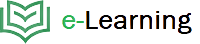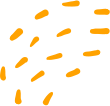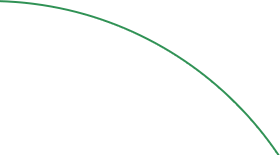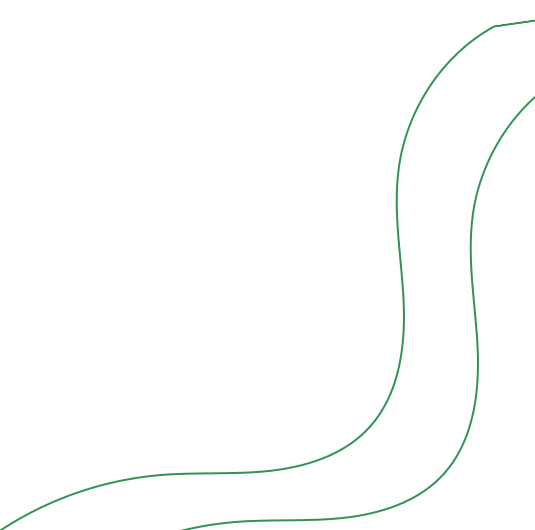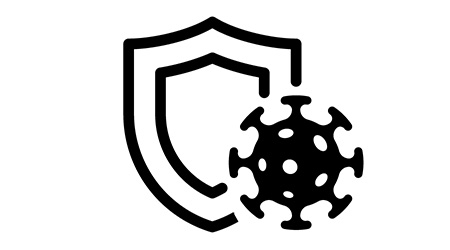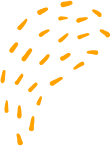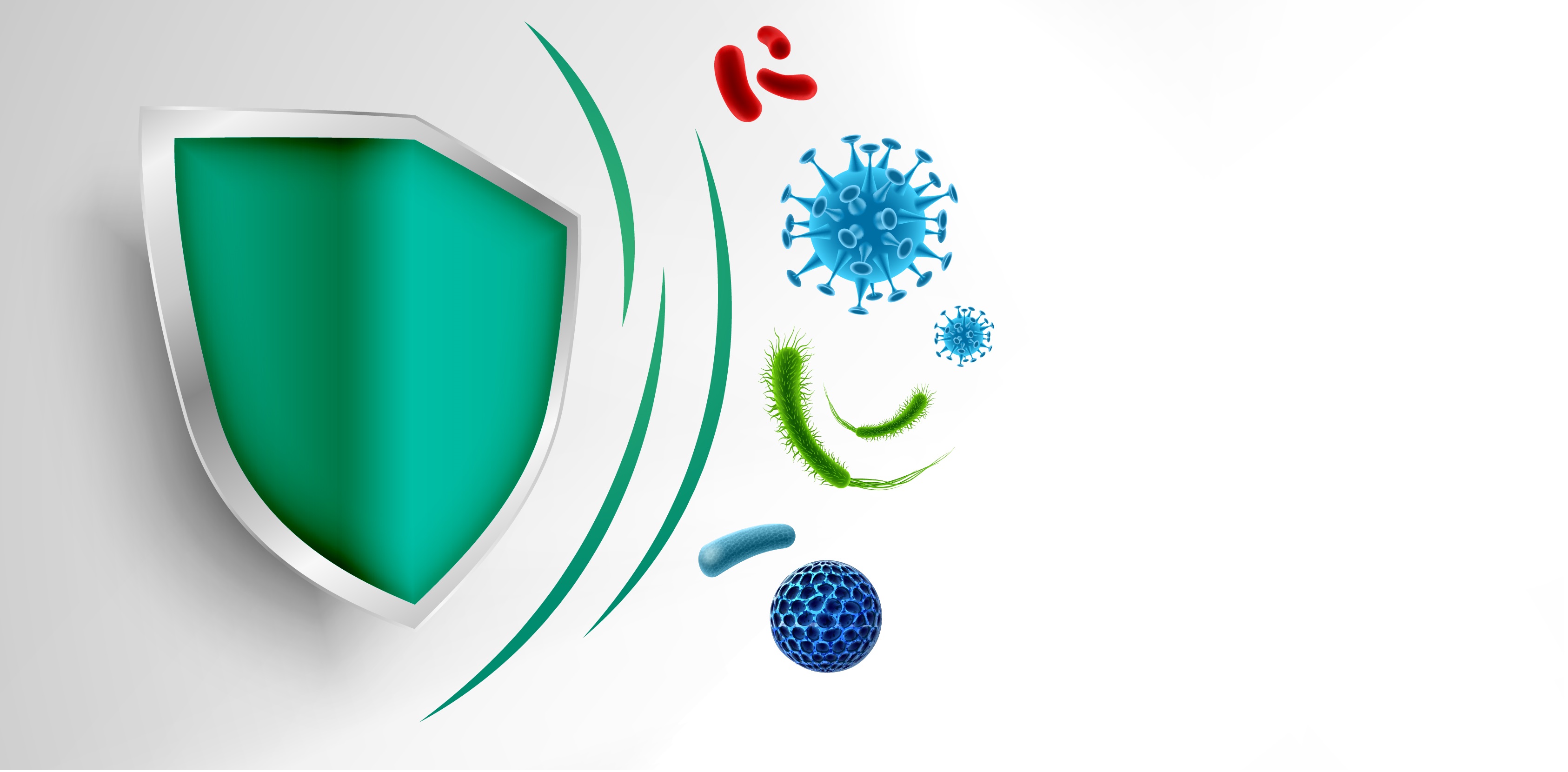
Infectious Diseases Management Information System.
Introduction:
USAID | Global Health Supply Chain Program – Procurement and Supply Management (GHSC PSM) Project, Pakistan was tasked by the Government of Pakistan with implementing a Infectious Diseases Management Information System (IDMIS) for Infectious Diseases using a web-based approach to facilitate country-wide data entry without the installation of any specific software. After several months of thorough consultations with all stakeholders from the public and private sectors, IDMIS was contextualized to the local stakeholder structure and the devolution of responsibility from the national to the provincial and district level.
The rise and rise of infectious diseases compel to adopt and utilize management information
system for successful monitoring and analyzing information related to infectious diseases.
The motivation behind the use of the Infectious Disease Management System is to lessen the administrative cost associated with data collection and analysis.
This Infectious Diseases Management Information System is developed to ensure the following:
● Cost effectiveness by means of open-source software licensing
● Centralized mechanism of ensuring collection and monitoring of all infectious disease management data
● Automate the process, introducing a mechanism for decision support as per treatment guidelines
● Provide comprehensive reporting capabilities
● Maintain a user-friendly interface
IDMIS has the flexibility to integrate other health related diseases. In addition to the public sector, this application is also able to record national data of diseases of the private sector as well. The system contains modules on inventory management, consumption reporting, forecasting and supply planning, EMR, dashboards, and analytics. The IDMIS data visibility plays a significant role in improving stock monitoring at the district and facility level. The data collected from the IDMIS can then subsequently be used at each level of the supply chain to enhance informed decision making to meet service delivery demands.
Lab tests recorded in IDMIS Lab Module are shared with patients directly through an SMS, which enables them to download and view their lab report.
Also IDMIS is powered by an in-built QR Code Verification System, which can be used to verify any lab report by simply scanning the QR Code.
Infectious Diseases Management Information System User & Training Manuals
| 1 | IDMIS - Admin Manual | Download |
| 2 | IDMIS - COVID Manual | Download |
| 3 | IDMIS - Provincial Manual | Download |
| 4 | IDMIS - District Manual | Download |
| 5 | IDMIS - CMU Manual | Download |
| 6 | IDMIS - Facility Manual | Download |
| 7 | IDMIS - Reports Manual | Download |
IDMIS - A complete tutorial of how to add opening balance
IDMIS - complete tutorial of how to issue the stocks to Centers
IDMIS - tutorial of how to receive the stock came from the warehouse
IDMIS - complete tutorial of how to issue the stocks to facilities
IDMIS - complete batch management tutorial
IDMIS - tutorial of how to generate a Requisition
IDMIS - how to enter data in consumption form
IDMIS - Tutorial of registering a new patient (English)
IDMIS - Tutorial of registering a new patient (Urdu)
IDMIS - Tutorial of searching a new patient (English)
IDMIS - Tutorial of searching a new patient (Urdu)
IDMIS - how to update the lab results (English)
IDMIS - how to update the lab results (Urdu)
Pakistan IDMIS is also powered by an android application for Laboratory Module. This android application is capable to work in both online and offline modes, addressing needs of users in remote areas. Lab tests recorded in this app are sent to patients directly through an SMS, enabling them to download and view report. Also, the lab reports in IDMIS can be validated using in-built QR Code Verification.
IDMIS App - A complete tutorial of how to Login into The Mobile App - English
IDMIS App - A complete tutorial of how to Login into The Mobile Application - Urdu
IDMIS App- Tutorial of how to Use All the Modules of Mobile Application - English
IDMIS App- Tutorial of how to Use All the Modules of Mobile Application - Urdu